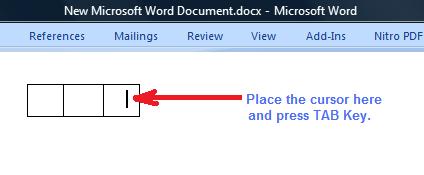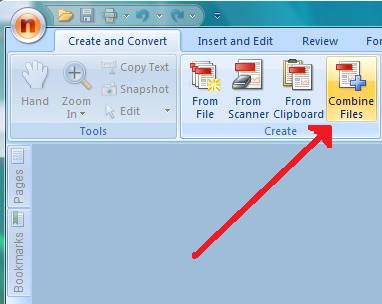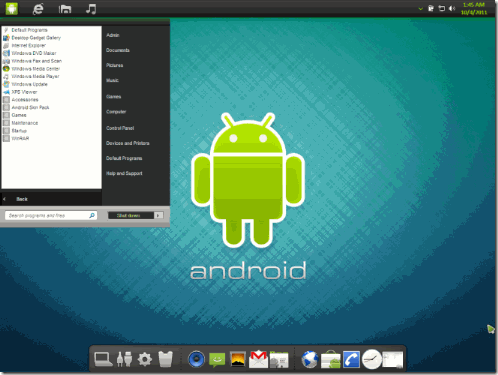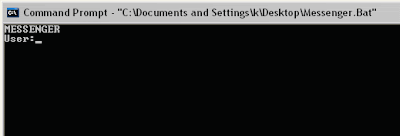by Ankit on January 22, 2012

On request of my various readers today I am going to advise you how to install Cydia. Before going much into installation process, I will be briefing you about Cydia and how to download and install it on your mobile device.
What is Cydia ?
Cydia is a graphical user interface (GUI) software application for iOS that ...
by Ankit on January 17, 2012

As you might be aware File Extensions are the prefixed characters that help to decide the type of file, like a jpeg image has the extension .jpeg and you know that which software program or application will be required to view or open the file. In this article I will guide you on how to ...
by Ankit on January 14, 2012

Recovering corrupted files from a memory card or flash drive is a troublesome task. Sometime back I encountered the same trouble, all files present in my USB drive got corrupted. It was only after this incident that I started surfing internet to find the possible ways to retrieve my corrupted data back. Soon after I ...
by Ankit on December 27, 2011

Most of the windows users are aware that Windows has a feature to show the list of 10 most recent documents opened on the system and this feature is called Recent Items or Jump Lists. Although, Recent Items is a very nice feature in windows but sometimes I feel to increase the number of document ...
by Ankit on December 24, 2011

Many times it happens that after writing an email you press the send button and just after that you spot a typo or a grammatical mistake in your email and now it’s too late for any corrective action and you cannot do anything. But Gmail offers you a functionality that can unsend your email. Quiet ...
by Ankit on December 21, 2011

In this article I am going to explain how to remove Exif data form images. But before I begin with the actual topic I think that I should give you a brief intro about what exactly “EXIF DATA” is.
What is Exif Data?
EXIF (Exchangeable Image File Format) data is the metadata about an image. Whenever you ...
by Ankit on November 30, 2011
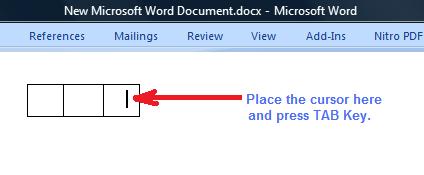
I think I am not the only person, who wants to use his keyboard for all kind of odd jobs. Today I am going to share a nice trick that can help you to create tables in Microsoft Office or Outlook without using your mouse. Ya, I know it sounds a bit crazy to create ...
by Ankit on October 31, 2011
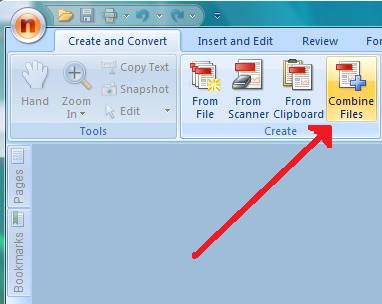
Most of us use Acrobat Reader for reading pdf files but actually Acrobat Reader doesn’t provide enough functions to the users. Many times I have faced the problem that how to combine pdf files. Actually I feel that Acrobat Reader should have provided such functionalities but definitely there do exist some alternatives for this. After ...
by Ankit on October 16, 2011
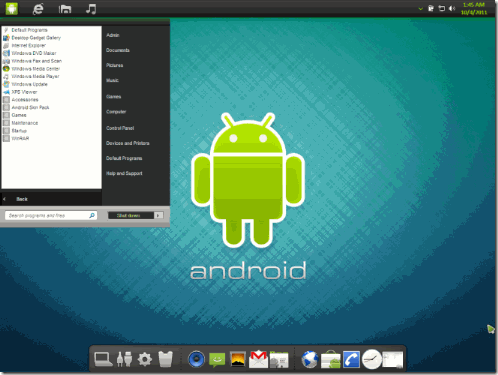
Android Transformation Pack for Windows 7 is a very nice software which allows the Windows-7 users to give their machine an android makeover. Using this transformation pack is quiet easy. It comes with a setup which extracts all the theme files to their respective locations and installs them one by one. It gives your existing Operating ...
by Ankit on October 15, 2011
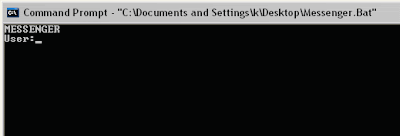
Chatting with command prompt was fun, during our computer classes me and my friends used to chat on command prompt. Actually it’s also a nice trick to woo your friends. So, today I am going to guide you on how to chat with command prompt. Actually, for this trick all you need to know is ...