Loading...Please Wait.
Comparison Between Social Networking Sites
Thursday, September 29, 2011Blogged By:
Admin
0 Comments

Hi, Pals today I thought to bring something unique and different to you, so during the thought process an idea came to my mind and hence today I am going to bring forward a comparison between the Social Networking Giants. This is a graphical representation of the daily pageviews for these giants.
This comparison is based on the numbers from...

Delete your Gmail
Tuesday, September 27, 2011Blogged By:
Admin
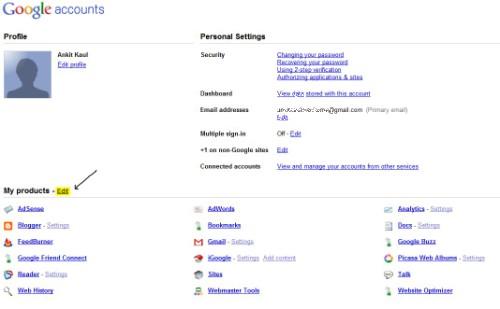
Many times you feel that you no-longer need one of your gmail accounts and then you think that is there any way by which you can delete your gmail account. So, the good news is that google has an option by which you can delete your gmail account. I would go one step further and say that it’s a good practice to delete your gmail account if...

Labels:
gmail,
Internet tricks
Windows 8 Transformation Pack
Saturday, September 24, 2011Blogged By:
Admin

Windows has gone through many changes especially in the last decade. Each version of windows has impressed the users especially with its looks. And now these days when everyone is talking about windows 8, I thought that I would bring a beautiful windows 8 transformation pack to my readers. This Windows 8 Transformation pack is developed...

Labels:
Internet tricks,
Windows
How To Share Songs on Facebook
Friday, September 23, 2011Blogged By:
Admin

To make your social experiences better facebook supports a feature by which you can share songs on facebook with your friends. Although facebook doesn’t have a built in music player application but still there are certain ways by which you can share music on facebook. So, today I will let you know how to share songs on facebook.
How To...

How To Check IP Of A Website via Selfseo
Wednesday, September 21, 2011Blogged By:
Admin

As we all know that all the websites have a static IP address and today I am going to share with you how to check ip of a website via selfseo. This will not only tell you the ip of the website but also its hosting location. This might be helpful if you want to know why your competitor’s site is performing well on some search engine because,...

How To Do Chrome Session Restore
Monday, September 19, 2011Blogged By:
Admin

Many times it happens that you accidently close your browser. And in most of the browsers there is a provision for restoring your last browsing session but there is no such option in google chrome. So, today I will tell you how to do chrome session restore whenever you accidently close your browser. There is a simple trick involved in the...

How addicted to facebook are you ??
Sunday, September 18, 2011Blogged By:
Admin

Facebook is probably the best social network in today’s date. Facebook ranks 2nd as per Alexa rankings and this is a sign that how these 700 million odd people are addicted to facebook. Today I am here with an infographic that shows how addicted are people to this growing social network.
So, just set back relaxed and enjoy.
How...

How to change mouse cursor on the blog
Saturday, September 17, 2011Blogged By:
Admin

Blog Owners love to beautify there blogs. They can do anything to beautify there blog and make it stand-out in the crowd. So today I have decided to share with you this tutorial where I am going to guide you on how to change mouse cursor on the blog.
Mouse Cursor
Mouse pointer is a very small thing but believe me it can have a very strong...

Labels:
Blogger,
Internet tricks
How to extract audio from youtube videos
Friday, September 16, 2011Blogged By:
Admin
Many times it happens that while searching for a particular song you come across its video on youtube. And you have to download the whole video and then by using some desktop tool you have to extract the audio that you need from it. This is a time consuming process and moreover it is also bad for your internet bandwidth. So, toady I am going...

How to add Favicon to blogger (blogspot) blogs
Wednesday, September 14, 2011Blogged By:
Admin
Favicon is the small icon displayed in the address bar next to the url. A website having a personalized favicon appears more trustworthy to the users. Moreover having a favicon also allows your blog to stand out from the rest. So, today I will let you know how to add a favicon to blogger (blogspot) blogs.
Lately blogger has come up with...

Labels:
Blogger,
Internet tricks
How to post blank status messages on facebook
Monday, September 12, 2011Blogged By:
Admin
Hi guys today I am going to guide you on how to post blank status messages on facebook. You can use these blank status messages when you have nothing to say or you simply want to receive comments from your friends.
This is what I am referring as a blank status update
So follow the bellow steps:
Go to facebook.com and sign in.
Now...

Search Preview Firefox Extension
Saturday, September 10, 2011Blogged By:
Admin
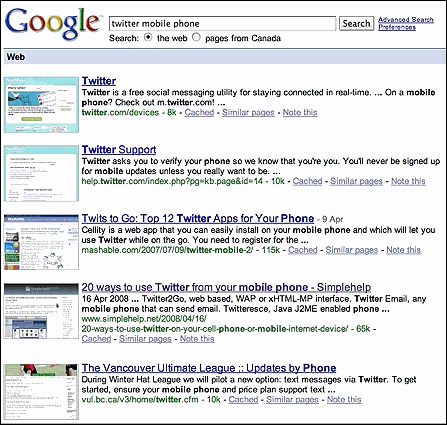
Search Preview is a firefox extension which can make your search experience better by allowing you to see the website snapshot thumbnails while performing search with the Google, Yahoo or Bing search engine. This can be helpful in saving time and bandwidth. Also while surfing by knowing how a website looks allows you can get an idea which...

Check Website Loading Speed By Pingdom Tools
Wednesday, September 7, 2011Blogged By:
Admin
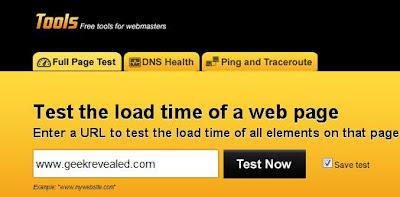
As we all know that website loading speed is an important factor that forms a significant part of on page seo. The websites having less loading time can have an edge on the website which has medium or high loading time. So, today I will guide you on how to check website loading speed by pingdom tools. Pingdom is a service that provides free...

Labels:
Internet tricks,
seo
How To Delete Your Technorati Account
Monday, September 5, 2011Blogged By:
Admin

Most of you would have heard of Technorati, Technorati indexes more than 100 million blogs and hence many new bloggers use it as a tool where they can keep a track of how there blog is progressing.
But coming on the point for some reasons Technorati has not incorporated delete functionality in Technorati accounts. This is the reason...

Subscribe to:
Posts (Atom)



