Hi Pals, In this post I am going to write about Snow Transformation Pack for Windows 7 actually most of the Mac lovers would appreciate this post, because Snow Transformation pack can transform Windows 7 in a Mac OSX replica. The best part about this transformation pack is that it is a freeware and hence no need to spend a single dime on it.
What is a Transformation Pack?
For many of us who don’t know what a transformation pack is, I would be explaining it in brief here. A transformation pack is a bundle package containing themes, icons, wallpapers and many other visual elements that help your existing OS to get a look of some new OS. It does not change your OS but simply gives it a makeover to transform its looks. These transformation packs generally replace the existing system files of most of the visual elements with some new files, thus before installing it I would suggest you create a system restore point so if anything goes wrong you can rollback the changes.
During installation Snow Transformation pack will automatically replace the default windows 7 files i.e. screen-savers wallpapers, icons, logon screens, sounds, boot screen and many other user interface components which are very similar to Mac OSX and gives you a feel of Mac while using Windows 7.

Features of Snow Transformation Pack:
Snow Transformation Pack will give you following additional features on your Windows 7 OS.
- 64 Bit Support
- RocketDock with older StackDocklet for performance/stability
- HD Wallpapers
- Awesome Application Sounds
- Nice Logon screen
- Changes the system theme to Snow Leopard.
- True Transparency
- Changes the branding logo.
- ViGlance
- Changes the default icons with new ones.
How to install Snow transformation pack on windows 7:
Please follow below steps to install Snow Transformation Pack on Windows 7 OS.
- First Download the Snow transformation pack here
- Run the installer exe.
- Installation is possible in three modes as shown below. Select the mode that you feel is best for you.
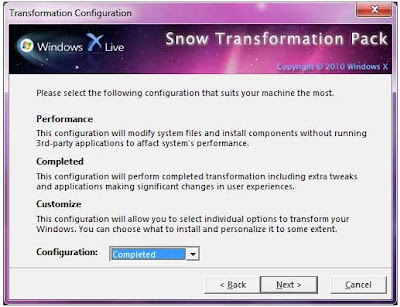
- Confirm the dialog and its done.
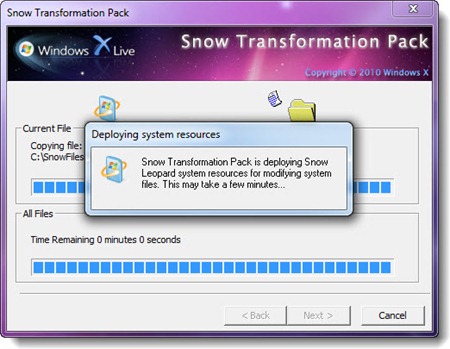
Note: The Snow transformation pack replaces many system files so, I will suggest you to create a restore point before installation.
?ed the ABOVE POST, THEN GO A STEP FURTHER AND SHARE IT WITH YOUR FRIENDS!!

Comments on this entry are closed.