Generally, for distributing documents on web (online purposes) people use PDF files. Though PDF files are small sized and non-editable but these features also point against it. By this I mean that for instance you want to take printouts of some PDF document but to save the paper you decide to make the font smaller but in a PDF document you don’t have any control over font size. In such situation word files can come very handy as they can be edited easily. Hence the need arises to save PDF files as a word document. So, today I am going to tell you how to save PDF file as word document.
Method 1:
The first method that I am gonna tell is using some online tools. On these websites you simply have to upload the PDF files and they convert them to word documents and give you the download link.
Please find below list of these sites:
- http://www.pdfonline.com/pdf-to-word-converter/
- http://convertpdftoword.net/
- http://www.freepdfconvert.com/convert_pdf_to_source.asp
- http://www.convertmypdf.net/
- http://www.pdftowordconverter.net/
- http://www.zamzar.com/
- http://document.online-convert.com/convert-to-pdf
Method 2:
If you do not prefer to use any online tool to protect the confidentiality of the document then here is a way out for you. The second method for conversion is that you can download some third party software like Solid PDF Converter, Nitro PDF etc and save PDF files as word documents.
For this example I am using Nitro PDF.
- First of all download Nitro PDF here and install it, if you have Nitro PDF already installed in your system then leave this step.
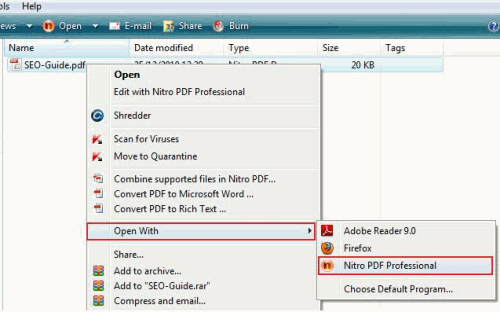
- Open the document in Nitro PDF.

- After the document is opened in Nitro PDF select the “To Word” options as shown in the image.
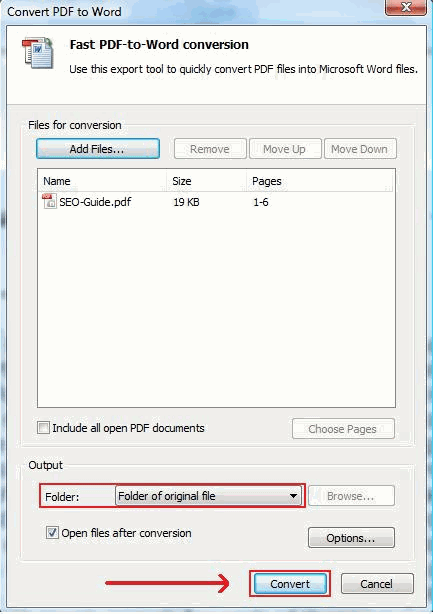
- Now a new window will open and in that window, select the folder for the document to be saved and click the convert button.
The PDF file will be converted successfully to word document.
So this was all about saving PDF file as word document. If you know some other options then please do let us know by posting it in the comments section.


Comments on this entry are closed.