Using Internet Explorer looks quiet old fashioned these days but their are few people who are hard-core lovers of Internet Explorer . Also mostly in all offices we only have Internet Explorer. But Internet Explorer is not very user friendly as compared to Chrome or Firefox. So even for performing very basic operations people have to explore it a lot. Few days back I was also searching for how to view history on internet explorer, and that’s why I thought of writing this article to help the newbie’s of internet explorer.
For some reason the option to view browser history in Internet Explorer is quiet inconspicuous which makes the life difficult for a newbie who wants to check his or her browsing history. However, if you know the shortcut to check history on any of the latest browsers then I must tell you that Internet Explorer also follows the same shortcuts.
Method 1:
In this method I will be showing you the history option that is present on the default Internet Explorer layout.
- Firstly, open Internet Explorer.
- Below the “File” option there is a Star icon as shown by the first arrow in the below image.
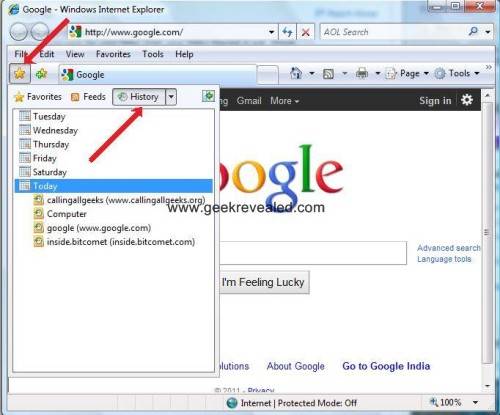
- Select the “History” button as shown by the second arrow.
- In the left pane the webpage history will be displayed according to the dates.
Method 2:
If you didn’t find the history option as described in above method then, here is the second option that helps you to check the history.
- Firstly, open Internet Explorer.
- In the “Tools” menu select the option “Toolbars” as shown in above screenshot.
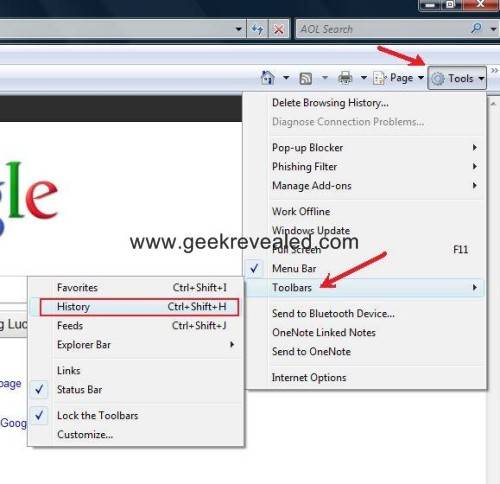
- And in the “Toolbars” submenu there will be an option called “History”.
- Select this option to view history on your Internet Explorer.
Method 3:
The third method is very simple. Actually there is a shortcut (Ctrl+H) or (Ctrl+Shift+H) for viewing the history on Internet Explorer. As I have foretold the option to check history on Internet Explorer is same as of the other browsers, So this method will work on most of the browsers like Firefox, Chrome, Opera etc.
?ed the ABOVE POST, THEN GO A STEP FURTHER AND SHARE IT WITH YOUR FRIENDS!!

Comments on this entry are closed.