As the name suggests, today we are going to discuss a very controversial topic and that is about downgrading Chrome browser. Actually if I have to advise you something on this I would probably tell you not to downgrade chrome anyway.
What does Downgrading Chrome Means?
Downgrading Chrome actually means that instead of upgrading or using newer version of Chrome, you stick to older versions of the browser and use it without any future upgrades. I have already said that this topic is controversial because neither Google nor we recommend you to use older versions of Google chrome.
Why would someone need to Downgrade Chrome?
The need to downgrade Google Chrome can arise for an instance where in:
- Some of your software is incompatible with the new release of Chrome.
- After an upgrade you may not like the look and feel of the newly released version and hence you are looking forward to downgrade chrome.
- There could also be an case wherein some of your add-ons might not be compatible with the upgraded version of Chrome.
Steps to Downgrade Chrome
So, now without wasting any further time we quickly go to the steps for chrome downgrade:
- First of all go to the “Control Panel > Uninstall a program” and uninstall Google chrome.
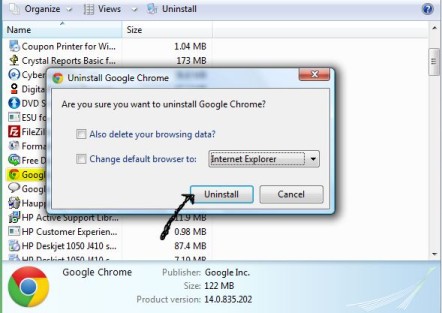
- Now even after the uninstall the user profile is left behind in the chrome and this user profile is incompatible with the newer versions so now you have to manually delete this profile.
- This User profile can be found here:
- In Windows XP: %USERPROFILE%\Local Settings\Application Data\Google\Chrome
- In Windows 7 and Vista: %USERPROFILE%\AppData\Local\Google Chrome
- Now Restart your computer.
After restarting the computer you can now install the older stable versions of Google chrome.
You can get the older chrome installers below:
- Google Chrome 6.0 stable version offline installer
- Google Chrome 5.0 stable version offline installer
- Google Chrome 4.0 stable version offline installer
- Google Chrome 3.0 stable offline installer
- Google Chrome 2.0 stable offline installer
Note: Please make a note of one important thing, after installing older Google chrome versions you won’t be able to auto upgrade it online.


Comments on this entry are closed.