Most of us use Acrobat Reader for reading pdf files but actually Acrobat Reader doesn’t provide enough functions to the users. Many times I have faced the problem that how to combine pdf files. Actually I feel that Acrobat Reader should have provided such functionalities but definitely there do exist some alternatives for this. After doing some googling on this topic I thought of writing this guide on how to combine pdf files.
Actually this can prove immensely helpful in cases where you have two pdf pages and you want to combine them to form a sing two pages copy.
So here we go:
Method 1:
The first method that I am gonna tell is using some online tools. On these websites you have to upload all the pdf files and it will combine all the pdf’s together and will provide you the download link for the resultant pdf.
Below I am going to mention a list of such sites.
- http://foxyutils.com/mergepdf/
- http://docupub.com/pdfmerge/
- http://www.pdfjoin.com/
- http://www.pdfmerge.com/
- http://www.pdfonline.com/premium/Merge.aspx
- http://www5.rptea.com/pdf/
Method 2:
In this method you can use some software’s like Solid pdf converter, Nitro Pdf etc to combine multiple pdf files to one file.
- For this example I will be using Nitro Pdf.
- First of all download Nitro pdf here and install it, if you have Nitro pdf already installed in your system then leave this step.
- Open Nitro Pdf.
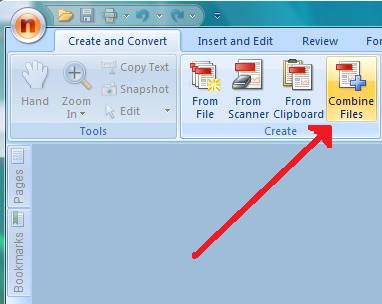
- Select the option that says “Combine Files” as shown in the image.
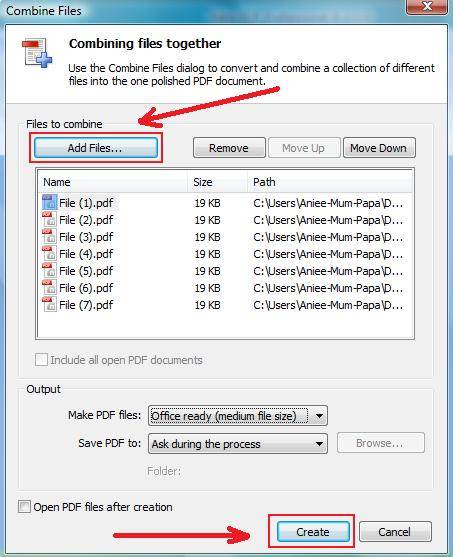
- After clicking this option a new window will get opened and there click the “Add files” button and then add all the files to be merged.
- You can also change the quality of the files to be saved by the dropdown “Make PDF Files:”.
- Finally hit the “Create” button and all the selected files will be merged to one.
So this was how to combine pdf files.
?ed the ABOVE POST, THEN GO A STEP FURTHER AND SHARE IT WITH YOUR FRIENDS!!

Comments on this entry are closed.