As we all know that website loading speed is an important factor that forms a significant part of on page seo. The websites having less loading time can have an edge on the website which has medium or high loading time.
So, today I will guide you on how to check website loading speed by pingdom tools. Pingdom is a service that provides free tools for checking the website loading speed.
Steps to Check Website Loading Speed using Pingdom Tools
Checking loading speed of your website is really very easy using Pingdom. All you need to do its to follow below listed simple steps one by one:
- Go to this Url of Pingdom tools.
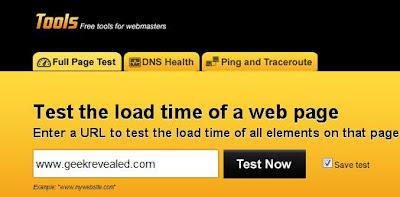
- Once the page loads. Enter your website name in the text box available for “Full Page Test”. Please see above screenshot if you need any help to locate this text-box.
- After entering your website name, click on the “Test Now” button.
- Please ensure to select the checkbox against “Save test” option. This will help you to compare your results in future.
- After running Pingdom test, it will show you a detailed file-wise analysis and at the end of the page it generates a summarized report.
Please see below screenshot to have an insight of how the report looks like.
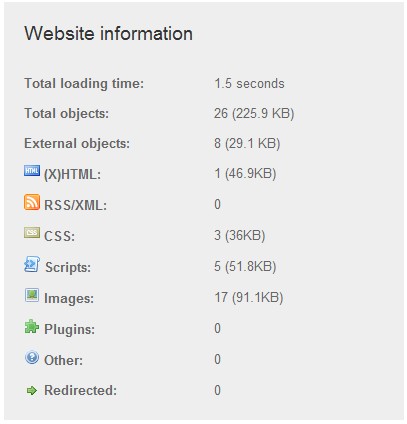 Ideally your website loading time should be between 1 to 2 seconds.
Ideally your website loading time should be between 1 to 2 seconds.
If loading time for your wesbite is more than 2 seconds then you should use the below steps to reduce the loading time.
Tips to Reduce Loading Time of Website:
If you want to reduce loading time of your website then please try following tips:
- If you feel that your theme is quiet heavy then you can consider changing your theme.
- Don’t use heavy images i.e. images should be below 100kb.
- Reduce the number of redirects if any.
- You can also take the advantage of gzip, Gzip is a compression algorithm.
- Use static images instead of animations.
This was all about using pingdom tool to evaluate and improve the load time of your site.

Comments on this entry are closed.