I think we all have been through the frustration while trying to search for a Print Preview in Google Chrome. If you have a habit of printing webpages then chrome would not have have been a very good choice for you earlier. But now google has done its homework and this time they are back with chrome 13.
Google Chrome was launched long back in September 2008. On the very next day of the launch it was observed the Google Chrome has missed a very important functionality and it was nothing else than a Print Preview option to let users have a look at the webpage they are trying to print. It took Google Chrome almost 12 Versions and 3 Years to add a Print Preview. Yes its true, Google Chrome 13 has a Print Preview Option now.
Now in chrome 13 you can print webpages more efficiently. This enhancement is the addition of print preview option in google chrome.
Chrome 13 is not only different because of its Print Preview option, but it also has a special feature that uses a built in PDF plugin to convert the page you want to print into a pdf file and along with it there is also another feature that shows the print preview of the page. Please see the below picture to get an insight of how print preview works in google chrome.
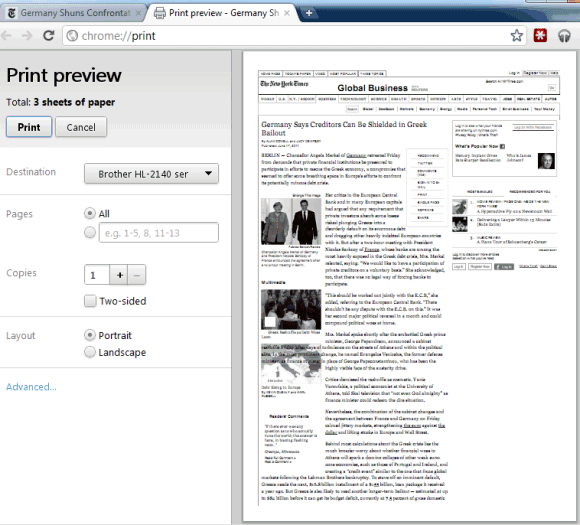
How to take Print Preview in Chrome
All you need to do to get this feature is to upgrade your browser to Chrome 13 or above using below specified link
To do a Print Preview in Chrome you need to hit Ctrl+P. After hitting Ctrl+P in Chrome 13 a new frame opens up on the right side of the browser, giving you all sorts of options to print the page as you like. This improved print functionality also allows you print a two sided copy, hence helps in saving the paper too.
Well I can’t wait anymore! And I am thinking to try this out soon. You could also share your experience about using it in the comments section below.
?ed the ABOVE POST, THEN GO A STEP FURTHER AND SHARE IT WITH YOUR FRIENDS!!

Comments on this entry are closed.