Facebook is the only place where we try to do funky things to create a repo among people of being a Geek. Today in this article I am going to guide you on how to write upside down on Facebook. I may not be wrong in saying that updating Facebook status upside down fascinates many people.
To be honest, I also tried to do the same to impress my Facebook Fans, however intitally when I started the search for writing upside down on Facebook I came across certain moronic answers like the one that I have shown in below picture.
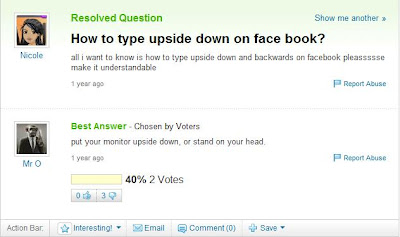 Without wasting any further time I would now quickly jump to the topic. I am listing down three ways to do this job.
Without wasting any further time I would now quickly jump to the topic. I am listing down three ways to do this job.
Writing upside down using below listed sites on Facebook:
There are some websites which have been listed below. All you need to do is to visit these websites. These sites allow users to write text upside down, you simply write your text on these websites. After writing you could simply copy the text and paste it on facebook.
- http://www.en.fliptext.net
- http://toolsgeek.com/upsidedown.php
- www.sevenwires.com/play/UpsideDownLetters.html
Writing upside down using Facebook App on Facebook :
If you dont want to visit anyother website and just simply want a way out at Facebook. Then all you need to do is to sign up with this facebook app FlipMyText.
You will be amazed to know that apart from the upside down text Flipmytext also offers some other cool effects too.
Writing upside down using the text below on Facebook :
If you do not want to use the above two methods there is another simple way. I am adding most of the commonly used characters below. You can simply copy paste upside down characters from here and then paste them on your facebook message box:
- ˙ ‘ ¿ , ؛ „
- z ʎ x ʍ ʌ n ʇ s ɹ b d o u ɯ ʃ ʞ ɾ ı ɥ ƃ ɟ ǝ p ɔ q ɐ
- 8 Ɫ 9 5 ᔭ Ɛ 2 1 0
This was all about writing upside down on facebook. Please feel free to share your feedback and suggestions in the comments section below.
Happy Facebooking ![]()
?ed the ABOVE POST, THEN GO A STEP FURTHER AND SHARE IT WITH YOUR FRIENDS!!

{ 2 comments }
Cool Very Informative !!
@Danish: Thanks Pal!
Comments on this entry are closed.